Discover the Top 5 Capabilities of Canva for Mobile Graphic Design
Oct-08-2024

In the fast-paced world of digital creativity, having a powerful graphic design tool accessible at your fingertips is a game-changer. Canva, a globally recognized design platform, has ingeniously transformed its desktop capabilities into a mobile-friendly application. This evolution ensures that creativity isn't confined to your workspace but can flourish wherever you are.
Canva for mobile offers a plethora of features that make it a preferred choice for designers, marketers, and anyone looking to create visually stunning content quickly. Its user-friendly interface and versatile functionalities provide both novices and seasoned designers with an array of tools to elevate their design projects.
Streamlined User Interface
One of the standout features of Canva on mobile is its clean, intuitive interface. The design ensures that even users who are new to graphic design can navigate through the app with ease. Icons are clearly labeled, and each tool is readily accessible, eliminating the steep learning curve commonly associated with design software.
The streamlined interface is not just about aesthetics; it’s designed to enhance productivity. With everything organized logically, users can find what they need without frustration, allowing them to spend more time being creative and less time searching for functionalities.
Vast Template Library

Canva's extensive template library is a treasure trove for designers on the go. Whether you're crafting a social media post, designing a flyer, or working on a presentation, there's a template for virtually every occasion. These templates are fully customizable, allowing you to tweak them to match your brand's unique aesthetic or the specific requirements of your project.
For those rushing against the clock, Canva's pre-designed templates are a lifesaver. They provide a solid foundation upon which you can build, ensuring high-quality design standards even under tight deadlines. This feature significantly reduces the time spent on design tasks, making Canva on mobile a practical tool for busy professionals.
Robust Editing Tools
Canva for mobile does not compromise on the quality of its editing tools. Despite being a mobile app, it offers a comprehensive suite of features comparable to its desktop version. Users can edit photos, apply filters, adjust brightness and contrast, and experiment with a wide range of effects directly from their smartphones.
This robust editing capability allows users to refine their images and graphics with precision, making it an essential tool for on-the-go editing. Whether you’re at a coffee shop or waiting at the airport, you have the power to enhance your visuals without needing a full-fledged computer setup.
Collaboration Features
In today’s connected world, collaboration is key to creative success, and Canva’s mobile app is designed with this in mind. Users can easily share designs with team members or clients, fostering a collaborative environment even when everyone is working remotely. Real-time feedback can be incorporated directly into the designs, streamlining the revision process.
Moreover, Canva’s mobile app keeps all your projects synchronized across devices, allowing for seamless transitions from mobile to desktop and vice versa. This feature ensures that your creative process remains uninterrupted, regardless of where you start or continue your projects.
Access to Stock Photos and Elements

Canva’s mobile version provides access to a vast library of stock photos, illustrations, icons, and other design elements. This feature is invaluable for users who may not have the resources or time to create visuals from scratch. With just a few taps, you can incorporate high-quality stock images and elements into your projects, elevating their overall appeal.
This access empowers designers to create complex designs with ease, leveraging a wide range of professionally designed assets. The convenience of having these resources readily available within the app reduces the need to switch between platforms, optimizing the design process.
Easy Export and Sharing Options
Once a design is complete, Canva makes the export and sharing process incredibly straightforward. Users can download their creations in multiple formats including PNG, JPEG, and PDF. This flexibility allows you to cater the file format to specific needs, whether for print or digital use.
Sharing designs directly from the app is equally simple. With integration to various social media platforms and email, Canva enables users to distribute their work effortlessly. This streamlined sharing capability is a boon for those needing to publish content quickly and efficiently.
Offline Mode Capability
In environments where internet access might be limited or unstable, Canva’s offline mode is a critical feature. This capability allows users to continue working on their designs without needing an active connection. Changes made offline are automatically updated once the device reconnects, ensuring that no progress is lost.
This feature underscores Canva’s commitment to providing a reliable design tool under any circumstances. Whether you’re traveling or in an area with spotty internet, Canva ensures that creativity remains uninterrupted, allowing for consistent productivity.
Custom Branding Kit
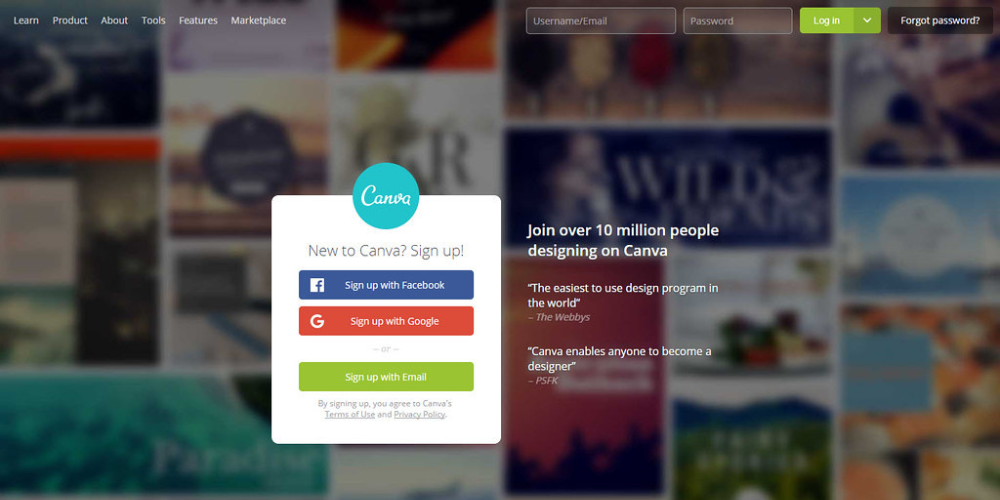
Brand consistency is paramount in today’s competitive market, and Canva’s custom branding kit is designed to help maintain this across all designs. With this feature, users can easily store their brand colors, logos, and fonts within the app, ensuring that every piece of content aligns with the brand’s identity.
This functionality is particularly beneficial for businesses aiming to establish a strong, cohesive brand presence. Canva’s branding kit simplifies the process of adhering to brand guidelines, making it an indispensable tool for marketing and branding professionals.
Conclusion
Canva for mobile is a powerful ally for anyone engaged in the realm of graphic design. Its suite of features provides the flexibility, convenience, and creativity needed to craft professional designs on the go. From its intuitive interface to robust editing tools, Canva ensures that quality graphic design is accessible anytime, anywhere.
Whether you're a seasoned designer or a beginner, Canva for mobile offers the tools necessary to bring your creative visions to life. As the digital landscape continues to evolve, Canva stands out as a vital resource for meeting the demands of modern mobile graphic design.







