Elevate Your Gameplay: A Comprehensive Guide to Finding the Best Gaming Mouse
Sep-20-2024
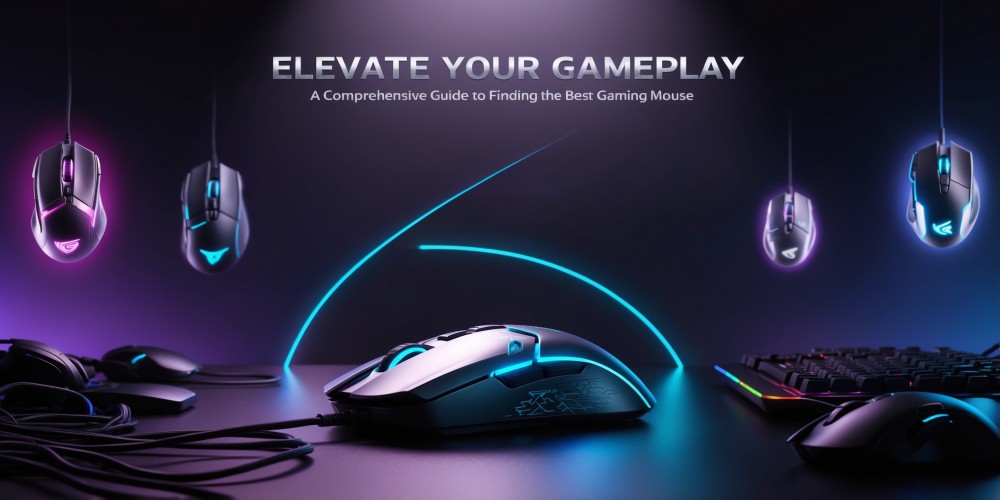
Whether you’re a sharpshooter in an FPS or a mastermind in strategy games, having the right mouse under your hand can be the thin yet decisive line that separates triumph from downfall. Picking the best gaming mouse is like choosing a partner in crime – it’s got to match your style, speed, and comfort. Let’s face it, gaming sessions aren’t just about a quick round; they’re about long hours, intense focus, and precision moves. And in these moments, your mouse isn’t just a tool; it’s an extension of your instincts.
So, what makes a mouse truly ‘gaming-worthy’? From ergonomics to sensor quality, button customization, and that all-important DPI, there’s a lot to consider. If you’re on the hunt for the perfect click companion, read on. Here’s the lowdown on how to choose the best gaming mouse that’ll make your every move feel like second nature.
Know Your Style: Identify Your Gaming Needs
First things first, it’s crucial to recognize your gaming preferences. Are you into fast-paced action games, where each click counts, or do you prefer the meticulous planning of strategy games, where control and accuracy are everything? Different games require different types of mice, so zero in on your style:
- FPS Gamers: Speed and accuracy are key here. You’ll want a lightweight, highly responsive mouse with low latency and a high DPI sensor for accurate tracking.
- MMO or RPG Players: These games often demand multiple inputs and complex macros. Look for mice with additional customizable buttons to keep spells, commands, and abilities at your fingertips.
- Strategy and MOBA Enthusiasts Precision is essential, but you won’t need as many extra buttons as MMO players. A balanced mouse with a good sensor and moderate weight should do the trick.
Once you’ve pinned down your style, you’ll be able to narrow your options and find a mouse that ticks all the boxes.
Grip Style Matters: Find What’s Comfortable

Your grip style is just as important as your gaming style. Everyone’s hands are different, and a mouse that feels natural for one player might feel awkward for another. Let’s dive into the main grip styles:
- Palm Grip: With this grip, your palm covers the entire mouse, and your fingers rest flat on it. This style is common among gamers who prefer comfort over rapid movements. If this sounds like you, look for a larger, more ergonomically shaped mouse.
- Claw Grip: Here, only your fingertips and the lower part of your palm touch the mouse, making it ideal for more precise movements. A smaller, lightweight mouse with a tapered design fits best for this grip.
- Fingertip Grip: Just your fingertips touch the mouse, with no palm contact. This is ideal for players who want to make swift, fine movements. Lightweight mice with a sleek, compact design are ideal for fingertip users.
Knowing your grip style will help you avoid that ‘awkward handshake’ feeling with your new mouse. It’s like wearing shoes – the wrong fit just slows you down.
High DPI Isn’t Always the Hero
In the gaming world, DPI (Dots Per Inch) is one of the most talked-about specs. But don’t get swayed by astronomical numbers. While high DPI can make the mouse more sensitive, it isn’t always what you need. DPI is all about how fast or slow the cursor moves relative to hand movement. Higher DPI suits gamers who need rapid movements across larger screens, but it can be a bit of a wild ride if you’re playing precision-focused games.
Most pro gamers stick to mid-range DPI (400-1600) because it strikes a balance between speed and accuracy. If your game of choice relies on precision shots, go for a mouse that allows you to adjust the DPI settings on the fly. That way, you can adapt to different in-game scenarios seamlessly.
Sensors: Optical vs. Laser – What’s Right for You?
There’s an ongoing debate in the gaming community about optical versus laser sensors. Each has its own strengths, so let’s break down which one’s the better fit for your needs:
- Optical Sensors: These are the go-to for most gamers because they offer smoother, more consistent tracking, especially on non-reflective surfaces. If you use a mousepad and prefer a steady aim, an optical sensor might be your best bet.
- Laser Sensors: Laser mice tend to work on more surface types, including reflective or glossy ones. They’re usually more sensitive and offer higher DPI settings, which can be a plus in certain high-speed games. However, they may cause slight jitters during slow movements, so think twice if precision is critical.
In the end, if accuracy matters more than versatility in your setup, the optical sensor usually wins the day.
Customization Options: Shape Your Own Gaming Experience

Every gamer has their own way of doing things, and customizable mice let you set up your equipment just how you like it. Here’s what to consider when looking at customization options:
- Programmable Buttons: Extra buttons can come in handy, especially for MMO players who juggle multiple commands. Assign macros, reloads, or spells with a single click. Look for a mouse that offers a range of button options without crowding the layout.
- Adjustable Weight: Some gaming mice let you tweak the weight by adding or removing small weights. This is a pivotal factor for participants who want that perfect feel and control. If you’re picky about weight, go for a model with customizable options.
- RGB Lighting: While RGB won’t improve your score, it can enhance the vibe of your setup. Many gaming mice come with customizable RGB lighting. It’s purely for aesthetics, but hey, a setup that looks good often feels good too.
Customization is about making the mouse yours. You want a mouse that feels like it was made just for you – like a glove that fits your hand perfectly.
Wireless or Wired? The Great Debate
Once upon a time, wireless mice were avoided for gaming because of lag and unreliable connections. But times have changed, and wireless gaming mice are now more reliable and responsive than ever. Here’s a quick comparison to help you decide:
- Wired Mice: No worries about battery life or connectivity drops, and they often come with a slight edge in responsiveness. If you’re playing competitively, wired is usually the safer option.
- Wireless Mice: Wireless gaming mice now offer near-zero latency, so if you’re tired of tangled cords, it’s a solid choice. Just make sure to go for a model with long battery life or one that charges quickly.
Ultimately, both options are viable. Go for the one that feels right and matches your setup. If you’ve got the budget, some models even let you switch between wired and wireless modes for maximum flexibility.
Ergonomics: Don’t Sacrifice Comfort
Long gaming sessions mean long hours of hand contact with your mouse. A poorly designed mouse can lead to fatigue and discomfort, especially during those marathon sessions. Ergonomics are essential to prevent strain and keep you in the zone:
Look for a mouse that naturally supports your hand shape and promotes a relaxed grip. Some ergonomic mice even come with thumb rests and specialized curves that match the contours of your hand. If you’re serious about comfort, investing in an ergonomic design is worth every penny.
Build Quality and Durability

Gaming mice go through a lot – clicks, swipes, and those intense moments where you’re moving at lightning speed. A durable mouse will save you the frustration of dealing with worn-out buttons or sensors. Look for materials like durable plastic or metal components and check for high-quality switches that can handle millions of clicks.
Plus, premium gaming mice often come with braided cables or reinforced parts that add to their longevity. It’s a smart choice to invest in durability, especially if you’re a daily gamer.
Final Thoughts: Find Your Perfect Match
Choosing a gaming mouse isn’t just about specs; it’s about finding that perfect match that seems like a natural extension of your innate reaction mechanism. Don’t rush the process – consider your grip, preferred game style, and ergonomic needs. Whether it’s for fast-paced action, strategic planning, or just looking cool with RGB lights, there’s a mouse out there that’ll suit your style.
So go on, gear up, and get ready to take on your gaming world with precision and comfort. With the right mouse, you’re not just playing the game – you’re mastering it.







